How Do I Write a Letter on My Phone?
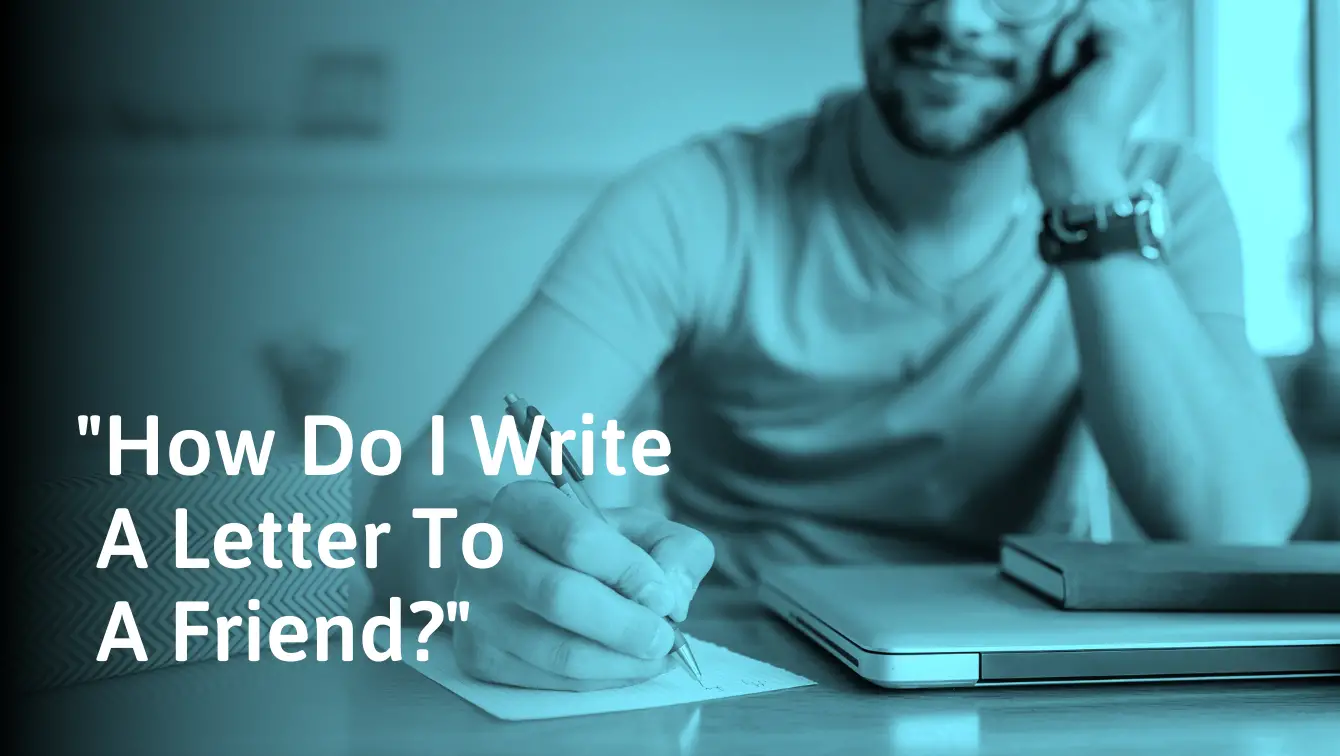
In today’s digital age, writing letters has become a lost art. However, there are still times when we need to write a letter, whether it’s for a formal business communication or a personal message to a friend or family member. With the convenience of smartphones, it’s now possible to write a letter on your phone. In this article, we’ll explore the steps to writing a letter on your phone.
Section 1: Choose the Right App
The first step in writing a letter on your phone is to choose the right app. There are many apps available for both Android and iOS devices that allow you to write and format text. Some popular options include Google Docs, Microsoft Word, and Pages. These apps offer a range of features, including formatting options, spell check, and the ability to save and share documents.
Once you’ve chosen an app, you’ll need to create a new document. This can typically be done by tapping the “+” or “New Document” button within the app. From there, you can begin typing your letter.
Section 2: Format Your Letter
Formatting is an important aspect of letter writing, as it helps to convey your message clearly and professionally. When writing a letter on your phone, it’s important to use proper formatting techniques. This includes using a clear font, such as Times New Roman or Arial, and setting the font size to a readable size, such as 12pt.
You should also use proper spacing and margins. Typically, letters are single-spaced with double-spacing between paragraphs. The margins should be set to one inch on all sides.
In addition to formatting the text, you may also want to add headers and footers to your document. This can be done within the app’s settings or formatting options.
Section 3: Write Your Letter
Once you’ve formatted your document, it’s time to start writing your letter. When writing a letter on your phone, it’s important to keep your message concise and to the point. Avoid using overly complex language or long sentences, as this can make your message difficult to understand.
Start by addressing the recipient of the letter. This can be done with a simple “Dear [Recipient’s Name]” or a more formal greeting, such as “To Whom It May Concern.” From there, you can begin writing the body of your letter.
When writing the body of your letter, it’s important to stay on topic and avoid rambling. Keep your message clear and concise, and use proper grammar and punctuation throughout.
Section 4: Edit and Proofread Your Letter
Once you’ve finished writing your letter, it’s important to edit and proofread it before sending it off. This will help to ensure that your message is clear and error-free.
Start by reading through your letter from beginning to end. Look for any spelling or grammatical errors, as well as any areas where the message may be unclear. You may also want to have someone else read through your letter to provide feedback.
Once you’ve made any necessary edits, proofread your letter again to ensure that it’s error-free. This will help to ensure that your message is clear and professional.
Conclusion
Writing a letter on your phone may seem daunting at first, but with the right tools and techniques, it can be a simple and convenient process. By choosing the right app, formatting your document properly, writing a clear and concise message, and editing and proofreading your letter, you can create a professional and effective communication that will get your message across clearly and effectively.





