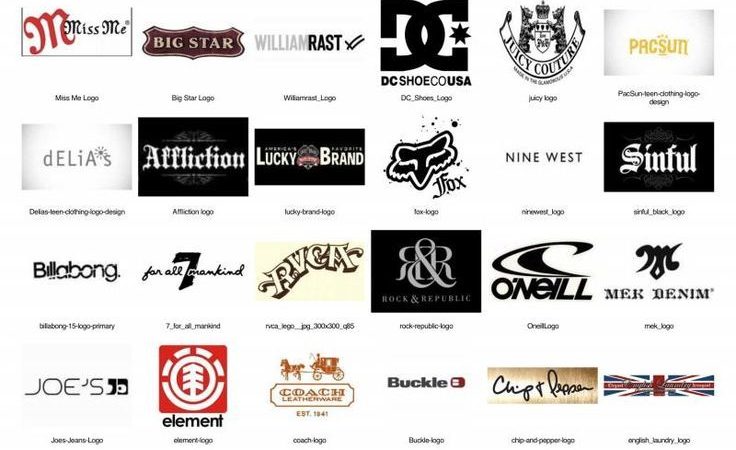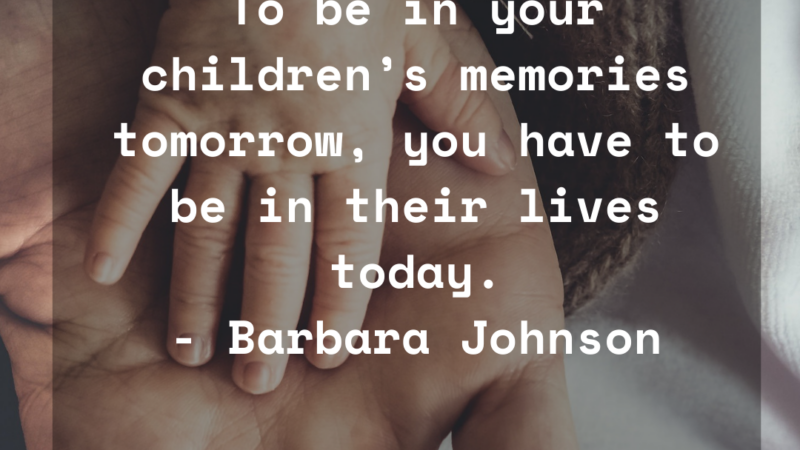How Do I Unsync My Phone From Another Phone

In today’s interconnected world, syncing our devices has become a common practice. Whether it’s for sharing files, accessing data, or simply staying connected, syncing devices can be incredibly convenient. However, there may come a time when you need to unsync your phone from another phone. Perhaps you’ve upgraded to a new device, or you simply want to disconnect from a shared account. Whatever the reason, this article will guide you through the process of unsyncing your phone from another phone, ensuring your privacy and independence.
Section 1: Understanding Device Syncing
Before we delve into the steps of unsyncing your phone from another phone, it’s important to understand how device syncing works. When you sync your phone with another device, such as a tablet or computer, you establish a connection that allows for the exchange of data and information. This connection is typically facilitated through cloud services or specific apps that enable seamless communication between devices. Syncing can involve various aspects, including contacts, calendars, photos, documents, and more.
Section 2: Unsyncing Your Phone from Another Phone
Unsyncing your phone from another phone may sound like a complicated process, but it can be relatively straightforward if you follow the right steps. The method may vary slightly depending on the operating system of your device, so we’ll cover both iOS and Android platforms.
For iOS devices:
1. Open the Settings app on your iPhone or iPad.
2. Scroll down and tap on your Apple ID at the top of the screen.
3. Select “iCloud” from the list of options.
4. Scroll down and find the specific items you want to unsync, such as contacts, calendars, or photos.
5. Toggle off the switch next to each item to disable syncing.
6. Confirm your decision by tapping “Turn Off” when prompted.
For Android devices:
1. Open the Settings app on your Android phone or tablet.
2. Scroll down and tap on “Accounts” or “Accounts and Backup,” depending on your device.
3. Select the account that is currently synced with your phone.
4. Tap on “Sync Account” or a similar option.
5. Locate the specific items you want to unsync, such as contacts, calendars, or photos.
6. Toggle off the switch next to each item to disable syncing.
7. Confirm your decision by tapping “OK” or a similar prompt.
Section 3: Additional Steps for Unsyncing
In some cases, simply disabling syncing may not be enough to completely unsync your phone from another phone. Here are a few additional steps you can take to ensure a thorough disconnection:
1. Remove shared accounts: If you’ve been using a shared account with another phone, such as a family account or a work account, it’s essential to remove yourself from that account. This can usually be done through the settings of the specific app or service you’re using.
2. Clear cache and data: Clearing the cache and data of apps that were previously synced can help remove any residual information that may still be stored on your device. This step is particularly useful if you want to ensure a clean break from the other phone.
3. Reset network settings: Resetting your network settings can help sever any lingering connections between your phone and the other device. This step is especially relevant if you were syncing through a shared Wi-Fi network or Bluetooth connection.
Section 4: Ensuring Privacy and Security
When unsyncing your phone from another phone, it’s crucial to prioritize privacy and security. Here are a few tips to keep in mind:
1. Change passwords: If you were sharing accounts or passwords with the other phone, it’s essential to change them to ensure your personal information remains secure.
2. Review app permissions: Take the time to review the permissions granted to apps on your phone. Some apps may have access to your personal data, and it’s important to revoke any unnecessary permissions.
3. Enable two-factor authentication: Adding an extra layer of security, such as two-factor authentication, can help protect your accounts from unauthorized access.
Conclusion:
Unsyncing your phone from another phone is a process that requires careful consideration and attention to detail. By following the steps outlined in this article, you can successfully disconnect your phone from another device, ensuring your privacy and independence. Remember to review your settings, remove shared accounts, and take additional steps to ensure a thorough disconnection. Prioritizing privacy and security throughout the process will help you maintain control over your personal data and devices.